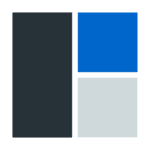I’m often asked what Internet marketing tools, software, and services I use to help run my online businesses. So I thought it would be a good idea to provide you with a list of recommended blogging resources. Those I use to plan, build, and promote my website.
I’ve used many different tools and services over the years, some excellent, others not so good. To help prevent you from wasting your time and money on poor products, I’ll limit this resource page to include only those that I’d use myself.
To keep on growing and to adapt to change, I’ll continue to research and test more products. The more I learn, the more I can help you, so I will no doubt add to this page in the future. For this reason, I recommend that you bookmark this page for your convenience (Ctrl+D on Windows, Command+D on Mac).
To provide you with further value, I plan to create tutorials for each of the tools on this list. I’ll add links to the tutorials on this page once they’re done.
I hope that these resources help you as much as they’ve helped me. Enjoy!
Disclosure: Please note that some of the links below are affiliate links. This means that if you decide to make a purchase via one of the links, at no extra cost to you, I will earn a commission. Please understand that there are plenty of places that offer affiliate programs, but I only recommend tools, resources, etc., that I’ve personally used, continue to use, or come from companies/individuals that I trust. I’d never recommend anything I wouldn’t use myself. Integrity is everything to me. If you buy something through one of the links, I am very grateful for your support. Thank you!
- My Top Recommendations
- Domain Registrar
- Website Hosting
- Website Design
- Website Speed
- Website Security & Backup
- Email Marketing
- Social Sharing & List Building
- Landing Pages / Page Builders
- WordPress Plugins
- Membership Sites
- Content Creation (Writing Tools)
- Content Promotion & Social Media Management
- Images & Photos
- Video
- Audio (Podcasting)
- Webinars
- Product Distribution & Shopping Carts
- SEO Tools
- Analytics
- Productivity & Planning
- Outsourcing
- Courses
- Books
- Accounts
- Legal
- Computer Security & Backup
Please Note: The WordPress Plugins section of this page contains plugins that fall into many of the above filter categories. This section will only display if you select the ‘WordPress Plugins’ filter or have no filters selected.
My Top Recommendations
To run a business online, there are certain basics you need to have in place. Without them, your chances of success become less likely.
As you’ll see on this page, there’s a lot of tools you can buy to make running an online business easier.
I consider these the essentials:
- Website Hosting
- WordPress Theme
- Page Builder
- Email Marketing Service Provider
- Shopping Cart (not essential but deserves a special mention)
- List Building (not essential but deserves a special mention)
- The All-In-One (this could save you a lot of money)
They make my life a lot easier. They automate or make quick work of long-winded and often complicated tasks. Basically, they’re reliable time savers I’d rather not be without. If you try them I’m sure you’ll agree.
Website Hosting
All my websites begin life being hosted on Bluehost. Why? Because they’re affordable, offer fantastic 24/7 customer support, (via phone, email, and live chat) and they’re extremely easy to use with “1-click” automatic WordPress installation.
If you’re just getting started or are on a budget, then I highly recommend using Bluehost for your first site. Also, if you plan on creating more than one website, you can host them all with just the one hosting account.
Did I mention you get a FREE domain as part of the package too? What better way to get started…
WordPress Theme
A professional website requires a professional theme. Premium WordPress themes come with support and regular updates. This keeps them secure and relevant.
Used by many professional bloggers, StudioPress themes are powered by their Genesis Framework. It’s written with the latest coding standards, which will make your site compatible with future changes to the web. Secondly, it’s mobile responsive and cross-browser compatible.
The Genesis Framework is search engine optimised and follows all WordPress security best practices. The themes are built with lightweight code for fast performance and customisations are easy.
I use a StudioPress theme here on Internet Habits.
Please Note: StudioPress themes often require coding knowledge to make modifications, so if you’re not a coder, please look at my other WordPress theme recommendations below.
Page Builder
Having an email list for your business is an absolute necessity. So it makes sense to have a tool that’ll help you to build a list. That’s where LeadPages comes in.
LeadPages is a super easy to use tool for creating high-quality landing pages. With tons of templates that are proven to convert your viewers into subscribers (or buyers), you’ll be able to create opt-in, sales, webinar, and thank you pages within minutes. It also comes with split testing, built-in analytics and conversion stats so you’ll be able to tweak your pages to capture even more leads. LeadPages works with both WordPress and non-WordPress sites.
It is hands down the easiest way to build landing pages.
Click the Try LeadPages button below to check out their demo videos and see all the useful features.
Email Marketing Service Provider
A modern tag-based email marketing automation solution that allows you to send an unlimited number of emails each month.
They have a well designed user-interface and a much easier learning curve than the majority of their competitors.
Their email editor is easy to use and provides access to custom email templates, and they have a user-friendly visual automations editor that enables you to set up powerful automations. There’s also pre-built automation templates so you can be up and running in no time.
Other features include broadcast resend, forms, landing pages, and A/B testing on automation emails. Plus, ConvertKit integrates with the majority of other software platforms and plugins mentioned on this page making it an excellent choice.
If you’re new to email marketing, there’s a Free Plan.
Shopping Cart
An excellent shopping cart platform for selling products online. There’s so many features to help you increase your sales: professionally designed cart templates, 1-click upsells, 1-click bump offers, coupons, A/B testing, a funnel builder, an affiliate centre and much more.
ThriveCart integrates with all the major email marketing platforms, page builders, membership apps and of course, PayPal and Stripe. It even takes care of tax and customer receipts.
List Building
This plugin will cover all your lead generation needs. Its easy to use drag-and-drop editor allows you to create pop-up lightboxes, “sticky” header bars, opt-in forms, multi-step opt-in forms, slide-ins and content upgrades. It also has great segmentation and built-in split testing to help boost your conversions further.
If you want to grow your email list, try ConvertBox.
The All-In-One
Page Builder + Email Autoresponder + Shopping Cart + List Building + Affiliate Referral Program + So Much More…
If you find you need or want a lot of the products on this page, you could save yourself a lot of money by getting ClickFunnels.
ClickFunnels could replace your page builder, list building tools, email autoresponder, shopping cart, funnel builder, affiliate program and automated webinar software, plus more.
That’s a potential big saving per month.
Also, because ClickFunnels supplies you with all these tools, they integrate seamlessly. It’s easy to build a marketing funnel with ClickFunnels.
They offer a 14 day Free Trial. Give them a try.
Internet Marketing Tools
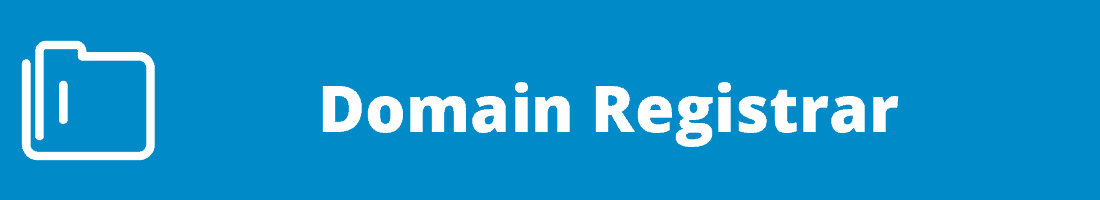
Domain Registrar
This is where you buy your domain name, also known as your website’s address. e.g. internethabits.com
This is where I register the majority of my domains. They’re cheap, easy to use and they provide free WhoIsGuard privacy protection. This keeps your confidential information safe, helps reduce spam and protects you against identity theft.
They are very similar to NameCheap but offer almost every domain extension (i.e. .com, .org, .us, .co.uk, etc.) you could want. I registered my shortened domain name (i-hab.it) with GoDaddy because NameCheap didn’t offer the extension I wanted.

Website Hosting
Website hosting is a server that’s set up to keep your website visible on the internet. Every website needs hosting.
The hosting you need will depend on the requirements of your website. Large, busier sites will need higher levels of storage and bandwidth.
It’s good advice to go with a large well-established web hosting company for long-term stability.
If you’re just getting started with a self-hosted website, I highly recommend you go with either BlueHost or SiteGround. They’re both excellent companies that offer a high level of support and several low-priced plans.
Whilst it’s true that you get what you pay for and there are better web hosts available, when you’re just getting started, unless budget is not an issue, you should save your money and choose a cheap hosting package from a well-established company. Bluehost/SiteGround are both great value for money.
Note: If you need help to start a website, I’ve put together a step-by-step tutorial on how to start a self-hosted WordPress blog.
If you need a more powerful hosting solution and have a larger budget, check out the higher-priced recommendations listed below (or click here for the TL;DR version). I’ve done a lot of research on this this topic to save you the hassle. It will also save you from all the affiliate sites that make recommendations based on the commissions they receive, rather than having your best interests at heart.
Recommended Website Hosting
|
All my websites begin life hosted on Bluehost. They’re affordable, offer fantastic 24/7 customer support, and they’re extremely easy to use with “1-click” automatic WordPress installation. I highly recommend using Bluehost for your first site. You get a FREE domain as part of the package too. |
LOW BUDGET
▲▲▲
YOUR BUDGET
▼▼▼
HIGH BUDGET
|
|
A great alternative to BlueHost, especially if you plan to upgrade your hosting in the future and don’t want the hassle of changing to a different provider. Not only do SiteGround offer excellent cheap hosting, their more advanced plans score favourably amongst the top hosts too. With all the features they provide such as SSD storage, the latest stable versions of PHP, HTTP/2 servers, free SSL certificates and CDN, you really can’t go wrong with SiteGround. They have some of the best support available too. |
|
If you’re looking for a LiteSpeed hosting provider, look no further than NameHero. They are a great alternative to both BlueHost and SiteGround. If you’re a beginner, but your budget can stretch a little further than the cost of BlueHost, then I’d choose between SiteGround and NameHero. There are many benefits to using a LiteSpeed server for your hosting, but their free LiteSpeed Cache (LS Cache) plugin is the most popular. This is a powerful and flexible server-level cache solution built directly into LiteSpeed Web Servers. I currently use a LiteSpeed server to host Internet Habits. |
|
|
If you want affordable managed WordPress hosting, look no further than Lightning Base. Like the name suggests, they provide lightning fast hosting. They will set up caching and configure their CDN to make sure your website loads quickly for your visitors. You get automatic backups on multiple levels to help protect your site against hardware failures and hacking. Security is also excellent with regular security scans of your site plus server and webapp firewalls in place to prevent malicious code. As for their support, they only work with WordPress which allows them to provide a much more comprehensive service than most hosting companies. |
|
|
Another company that know how to do managed WordPress hosting correctly. Like Lightning Base, they provide blazing fast performance and automatic backups. You’ll be able to set up a staging area so you can test things before launching changes on your live website. Plus, WPX Hosting offer a malware scanning and removal service. If your site is hacked, WPX Hosting will remove the malware for free. |
|
|
Managed WordPress hosting at its finest. Their features include; Nginx, HTTP/2 SSL support, SSD storage, PHP7, MariaDB, multi caching for speed and performance. Plus free site migrations, staging sites, free SSL certificates and automated backups for convenience, testing and peace of mind. Cloudways post consistent top tier WordPress hosting performance benchmark results year on year, so their industry-leading platform really is an excellent choice. Cloudways allows you to choose from a number of cloud providers. Options include; DigitalOcean, Linode, Vultr, Amazon Web Services and Google Cloud Platform. Cloudways also includes a really affordable CDN add-on that you can easily enable in just a few clicks. You can then rest assured in the knowledge that your content will load fast for your visitors all around the globe. If you want a hosting platform that offers reliable, secure and scalable managed WordPress hosting with first class support, check out Cloudways. |
|
|
KinstaHighly Recommended
If you have the budget, you won’t find a better WordPress host than Kinsta. Their architecture is powered by Google’s Cloud Platform which provides significant speed boosts, automatic scalability and protection via Google’s infrastructure. Kinsta have partnered up with KeyCDN, a real-time HTTP/2 powered CDN, to speed up delivery of your assets (images, JS, CSS) around the globe. Kinsta consistently delivers faultless top scores on WordPress hosting performance benchmark tests. You only need to check out their features to understand why they offer some of the best website hosting. They provide expert support and if you buy their hosting, they’ll save you a headache and migrate your site for free. Kinsta also boasts a hack fix guarantee. If your site is somehow compromised, they’ll fix it for free. How’s that for service? |
|
|
If you have a bigger budget or are established in your marketplace, you’ll likely need to consider upgrading your hosting to a plan that can scale to your requirements. Liquid Web is the hosting company I see recommended the most within the Internet marketing community, though that seems to be slowly swaying in favour of Kinsta. With consistently impressive performance benchmark results, there’s a reason they have built up such a good reputation. Their support is top-notch too. |
TL;DR Version: Recommended Website Hosting
BlueHost: You’re just getting started and want a reliable low-cost solution.
SiteGround: You need a low-cost solution but you’re happy to spend a couple of extra dollars each month on a shared hosting provider that takes extra care to improve WordPress page speed.
NameHero: You need low-cost hosting and want to take advantage of all the performance benefits that come with being hosted on a LiteSpeed server.
WPX Hosting: You need high-performance managed WordPress hosting and require multiple WordPress sites at an affordable price.
Cloudways: You need high-performance managed WordPress hosting and a CDN in an affordable package.
Kinsta: You want the highest-performance managed WordPress hosting and CDN package available. Speed, security, reliability and support are extremely important to you.
Liquid Web: You want high-performance hosting but prefer to manage the server yourself.
For those that are interested, I currently manage my own VPS provided by DigitalOcean. Unless you know what you’re doing, this is not something I recommend. Cloudways is probably the best choice if you want to go down a similar route but with a team of experts to manage the VPS for you.

Website Design
In WordPress, the design of your website is based on the theme you select. There are tens of thousands of themes available for you to choose from. I recommend buying a premium theme as these are supported and updated regularly to keep up to date with WordPress upgrades and new trends. This will help to keep your blog secure. Plus, your blog will immediately look more professional with a premium theme.
The themes I recommend below are purposely listed in this order. It’s the order that I currently rank the themes, with my favourite being at the top.
The Genesis Framework powers all StudioPress themes. This robust framework is written with the latest coding standards and makes sure your theme is secure amongst other features. It also makes future development of your blog easier. StudioPress have a very strong user community and high-quality customer support. Their themes are popular amongst many pro bloggers. For these reasons, I chose a StudioPress theme for this blog. I highly recommend them.
Though I should add, if you’re not able to code, you’re likely better off choosing one of the following themes.
If you want a lightweight responsive theme that’s focused on performance, look no further than GeneratePress. It’s easily one of my favourite block-based freemium themes. It has everything you’d want from a theme and comes with access to their priority support forums if you get the premium version, which I strongly recommend.
GeneratePress has a great library of professionally designed website templates to help you get started. It also follows Web Content Accessibility Guidelines (WCAG) 2.0 standards to ensure that no visitor is left out.
It’s the most mature of the available DIY themes for WordPress, and it’s for that reason I’ve listed it before most of my other recommendations.
I’ve recently used GeneratePress for another project and I love it.
Blocksy is a lightweight, fast, fully responsive, Gutenberg ready WordPress theme. It’s well coded and was built and designed to work with the most popular WordPress page builders.
It has a very intuitive drag and drop header and footer builder, a variety of layouts, WooCommerce integration, and a tonne of other features which allow you to create nearly any design you can imagine.
The Blocksy developers are very responsive and quickly reply to questions and inquiries. They’re also extremely passionate and care about their work.
At the time of writing, I’d argue that this is currently the best free theme available for WordPress. In fact, the free Blocksy theme will likely be more than enough for many WordPress users.
The StudioPress theme that I’m currently using on InternetHabits is no longer being developed, so I’ll be likely be changing my theme in the near future. Blocksy Pro is currently top of my list for the theme I’ll be switching to. Need I say more?
There’s not much I can say about Kadence that I haven’t already said about Blocksy. There are a lot of similarities between the two themes. They both have a free and pro version of their themes. Kadence has also released Kadence Blocks, which will help you build websites easily with their block builder, no code required. There’s also Kadence Conversions that will enable you to create pop-ups and banners, etc. though that isn’t free, so I’d only consider it if you’re planning to purchase the Full Bundle package from Kadence.
If you’re settled on choosing this type of theme, I’d take a look at the features and site templates that Blocksy and Kadence have to offer and choose your favourite theme of the two.
Another extremely popular theme that’s lightweight and built for performance. They offer a library full of pre-built website templates that you can import if you want to jump start your blogs design, including many created using the 2 of the Page Builders I recommend below.
Thrive Theme Builder comes with their conversion focused theme, Shapeshift. It’s bundled with a light version of their page builder too, Thrive Architect, so you’ll have a fantastic-looking blog in no time. It’ll allow you to build landing pages, sales pages, etc. Think LeadPages but at a lower cost.
Update: Thrive Themes have updated their business model so now you can get access to all Thrive’s plugins as part of Thrive Suite.
This involves paying an annual fee (unless you buy the lifetime access) but it gives you access to all their professional themes, including the extremely popular Divi, making it a fantastic bargain.
If you can’t find what you’re looking for from the options above, the final place I recommend you take a look is MyThemeShop. Fast, responsive themes that are easy to customise and compatible with all major browsers. To make things even easier, MyThemeShop provide their customers with narrated video tutorials so you’ll have no problems changing your website layout. Plus, they offer 24×7 support, just in case.

Website Speed
The following companies are content delivery networks (CDN). A CDN will make your website load faster for your readers all around the world. Without a CDN, your website files load from your hosting server. The further your readers are from that server, the slower your site may load for them. A content delivery network solves this problem by keeping a copy of your website’s files on servers located worldwide. It will load your site’s files from the nearest server to your reader. This will make your website pages load much faster.
CloudFlare is one of, if not the largest CDN company in the world. Their free plan provides you with their CDN, caching and basic DDoS protection. You’ll have to upgrade to a paid account if you want access to their advanced features, including better front-end security for your website.
You could combine their free account to take advantage of the DDoS protection with one of the better CDNs listed below.
If you pick up hosting from my recommendation above, BlueHost, then you can get CloudFlare for free as part of your hosting package.
A brilliant CDN that unlike CloudFlare focuses entirely on speeding up your content delivery. If you want to speed up your site, improve user experience and reduce your server load, I recommend checking out Bunny.net. Plus, Google have stated that faster sites tend to rank higher in search engines.
Bunny.net offers two pay-as-you-go plans with a $1 minimum usage each month. A blog with a good amount of traffic is usually in the 20-25GB bandwidth range. If you have this amount of traffic or less, it will cost you just $1 per month to get started with Bunny.net and have them supercharge your site from multiple servers, also known as points of presence (PoPs), all over the world.
There are also several WordPress plugins listed further down this post that can help to improve your website speed.

Website Security & Backup
Do you want your website to be hacked and risk losing all your hard work?
No, me neither. That’s why it’s important to secure your website and perform a regular backup. Then you can restore your site if disaster strikes.
Security
iThemes Security Pro is a WordPress plugin that makes it easy to secure and protect your website. It will help to prevent WordPress hacks, security breaches, malware and more. Its WordPress malware scan feature is powered by Securi SiteCheck. This uses a 10-point check to scan your site for known malware, blacklist status, website errors and out-of-date software.
Add an extra layer of protection to your site and keep the bad guys out.
If you want to keep your blog secure against cyber attacks then check out Securi. They’ll secure your website and prevent future break-ins. If your site becomes infected, they’ll clean and repair it. Securi will also send you alerts if their monitoring service finds anything you need to know about. It’ll give you peace of mind.
Let’s face it, even with the best security, there’s still a chance your site could get hacked and infected with malware. That’s where Malcare comes in. It scans your website for malware using its own servers to make sure no load is placed on your hosting server. That way, your website will always run at peaks speeds. A less resource intensive alternative to the popular WordFence plugin.
The premium version boasts a 1-click malware removal feature for instant automatic cleanup if your website is infected. It also has security and website management features such as login protection, website hardening and a powerful Web Application Firewall (WAF).
The new kid on the block for website security. Not only will Astra keep your website secure via their 24×7 real-time firewall, they also have an automatic malware scanner that will help to identify and remove every kind of malware without slowing down your website.
There’s also blacklist reputation monitoring, DDoS protection, bad bots protection and much more. A fantastic all-in-one solution for securing WordPress.
This WordPress plugin does exactly what its name suggests. It limits the number of times someone can attempt to login to your WordPress admin panel. iThemes Security also has this feature.
It doesn’t get much simpler than this. Install and activate this free plugin to protect your site against malicious URL requests.
Backup
The best security for your website is an up-to-date backup. You definitely want to back up your blog regularly. Why risk losing hours, days, weeks, months… (you get the idea!) of hard work? If you want automated backups with reliable customer support, then you’ll want to check out BackupBuddy and BlogVault.
For small to medium-sized websites, I recommend BackupBuddy. This WordPress plugin is easy to use and allows you to save your backups to an off-site location, such as Dropbox, Google Drive, Amazon S3 or their own cloud storage ‘BackupBuddy Stash’. It also includes an easy to use restore function and a migration tool that allows you to move your entire site to another domain or host.
I currently use this plugin on my websites that don’t have an automated backup performed by the website host. I am “grandfathered in” thanks to a special lifetime offer from iThemes.
Like Backupbuddy, BlogVault offers backup archives and real-time incremental backups. This means that after the initial full backup, it only creates a backup of the files that have been modified instead of copying all your files each time a backup runs. This helps to prevent overload on your hosting server. It performs your backup almost instantly instead of at a scheduled time.
BlogVault also provides free offsite storage and inbuilt free staging so you can safely test your website updates and changes before you make them live.

Email Marketing
You may have heard the money is in the list. It’s true. Building an email list is key to running a successful online business. It should be one of your top priorities from the get-go.
When choosing an email marketing service, you’ll want one that’s easy to set up and manage, offers awesome automation, and doesn’t break the bank.
You should also choose a tag-based system over the dated list-based system. Tag-based systems allow for easier and much better management of your subscribers. They also make easy work of tasks such as sending a broadcast email to select subscribers. It’s for these reasons that I no longer recommend list-based email marketing providers such as AWeber, MailChimp, etc.
Taking the above into consideration, I recommend that you choose one of the following:
For a more detailed comparison of these three email providers, check out my step-by-step tutorial on how to start a WordPress blog. The section that follows the comparison walks you through how to set up your email autoresponder to start collecting your visitors’ email addresses and send automated emails.
ConvertKit is a wonderfully powerful and cost effective tag-based email marketing service that has been built from the ground up for bloggers.
They offer a similar service to the alternatives listed below but with an easier learning curve. If you’re not comfortable coding, then ConvertKit may be a better match for you.
When building your email list, you can tag your subscribers based on their actions and interests. This allows you to send highly targeted emails specific to their individual needs. Targeted emails lead to better open rates and thus improved engagement with your subscribers.
Once you have subscribers, ConvertKit have an easy to use email editor with access to custom email templates which you can use to send unlimited emails.
Thanks to their user-friendly interface, setting up automations is extremely easy.
ConvertKit allows you to set up powerful automations via their visual automations editor. In addition to this, they provide tried and tested pre-built automation templates that allow you to have your autoresponder up and running in no time.
In other words, if you’re looking to get up and running quickly and easily, ConvertKit is a great choice.
Other notable features include: good integrations with 3rd-party apps, broadcast resend, forms, landing pages, and A/B testing on automation emails.
ConvertKit’s live chat and email support is second to none. Plus, they have an extremely active community in their Facebook group. Lots of happy users all helping each other out.
If you think ConvertKit would be a good match for you, head over to their website and sign up for an account. I highly recommend them.
They offer a Free Plan or a free trial of their paid plans. They also have a 30-day refund policy so if you decide they’re not for you, simply let them know within 30 days of signing up and it won’t cost you a penny.
If you’re on a tighter budget, MailerLite may be email marketing solution for you.
At the time of writing, they offer a very similar feature set to ConvertKit. They too have a free plan for up to 1,000 subscribers but there are quite a few key features missing and you’re limited to 12,000 emails per month, so I’d take that into consideration before you decide. However, their free plan includes email automation and that’s a massive plus!
MailerLite provide 24/7 live chat and email support for their paid plans and 24/7 email support for their free plan so should you run into any problems, you’ll always have help on hand.
If you’re looking to introduce email marketing into your business whilst on a budget, look no further than MailerLite.
ActiveCampaign is another tag-based email marketing system that is arguably the most powerful in terms of automation.
As I mentioned in the hosting section of this page, I see the internet marketing community recommend Liquid Web more than any other host. Well, ActiceCampaign gets that crown in the email marketing space.
They have great integration with 3rd-party apps, a lovely workflow visual editor, and A/B testing on automation & broadcast emails.
One of my favourite features is their automation marketplace. It allows you to share and install other users automations. This is extremely powerful and can save you a lot of time.
ActiveCampaign offers great support via email and live chat. They don’t have a Facebook group but instead choose to host their community via a forum on their website.

Social Sharing & List Building
You create your content for others to read, right?
Social sharing tools make it easy for your current readers to share your content with their friends and followers. This increases the likelihood of your content being seen by a wider audience.
Do you want your new audience to join your email list?
Of course you do. The money is in the list:
This social sharing WordPress plugin is a newcomer compared to the likes of Social Warfare, but it’s packed with a lot of functionality. There’s social sharing buttons for over 30 of the most popular social networks that you can place in multiple places on your blog, style customization, share counts, social meta tags, click-to-tweet, advanced statistics and a number of handy add-ons.
In comparison to a lot of its competition, it’s very easy to set up. Plus, Social Snap was carefully built with performance and security in mind so it won’t slow down your website.
You know the social media share buttons that are at the top, bottom and hovering at the side of blog posts? That’s what this WordPress plugin does. You can also create in-post shareable quotes for Twitter, via the click-to-tweet function. It supports all the popular social networks and you can customise the look of the buttons to match your website branding. It’s also built with performance in mind so it won’t slow down your site.
This awesome plugin makes it easy to create opt-in forms with its simple drag-and-drop editor. You can create pop-up lightboxes, “sticky” ribbons, opt-in forms, 2-step opt-in forms, and slide-ins all within the same plugin. It also has great segmentation and built-in split testing to help boost your conversions further. I’m very glad I found this little gem. Highly recommended!
You can get access to Thrive Leads as part of Thrive Suite.
With similar features to Thrive Leads, Optin Monster is one of the best lead generation softwares available for your website. With the ability to create beautiful opt-in forms in minutes, you’ll be well on your way to growing your email list in no time.
Take your opt-in form creation and lead generation to another level with this software platform. ConvertBox is the new kid on the block and it’s hands down the easiest to use.
As with the alternative solutions, there’s multiple styles of opt-in forms you can choose from to deliver high-converting messages. There’s lead segmentation, deep integration with your email marketing software, and the ability to show you message to the right visitor at the right time. You can even target specific visitors with personalised messages using powerful behaviour targeting rules.
Plus, if you really take your marketing seriously, you can split test your opt-in forms and track everything in real-time with their detailed analytics.
The flexibility of what you can do with this platform is outstanding. In fact, there’s too many features to list here. I highly recommend you check out ConvertBox.
Face it, people love to take a quiz. They’re much more fun than a survey, and they make you curious to find out your result. Interact is a tool for creating online quizzes. You can use it to segment your audience based on how they answer a question or dependent on their results.
Interact can also be used to personalize your website and most importantly, to grow your email list/capture leads. It integrates with most major email marketing and marketing automation systems.
If you need additional ways to interact with your audience, check out Involve.me below.
If you need to create interactive content for your website such as quizzes, surveys, calculators, and forms, Involve.me could be the platform you need.
It’s a great tool for gathering feedback from your audience and used correctly, it can be used to rapidly grow your number of email subscribers. Involve.me can even be used to create payment forms, landing pages and sales funnels.
Do you want to run viral giveaways, contests and sweepstakes? What about a viral product launch? You can do it all with UpViral. Get your visitors to bring you even more visitors by enticing them with a prize or reward if they invite their friends or followers. UpViral will then follow-up with those that take part, emailing reminders, setting goals, and providing ongoing incentives to keep them promoting to increase their chance of winning.
The result? A potential huge increase in traffic and subscribers. Powerful!
This is an alternative to UpViral. Viral Loops is an all-in-one referral marketing platform that helps you create viral giveaways, contests, and rewards. They provide tried and tested templates that let you design custom referral programs in minutes without having to reinvent the wheel.
Referrals are one of the most powerful marketing and sales tools available.
If you’d prefer to use a WordPress plugin instead, I recommend RafflePress. You can find more information in the WordPress plugins section further down this page.
Note: Also see LeadPages below. It’s a list building and landing page creator all-in-one.
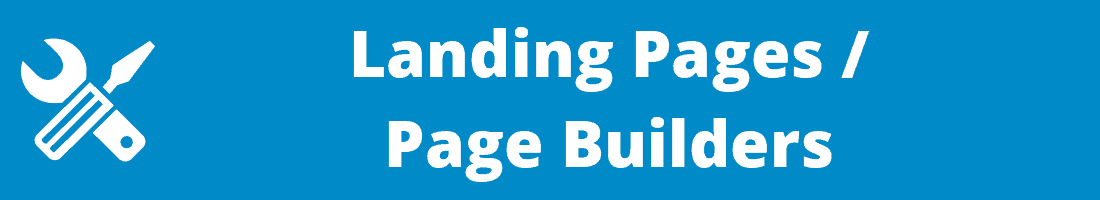
Landing Pages / Page Builders
If you will be promoting products and services or running webinars and competitions, you’ll need a way to create landing pages.
Landing pages are pages on your website that a visitor can arrive at or “land” on. They’re designed with a single goal in mind and should have no menus or links to take visitors to other pages on your site. The limited options help to keep the reader’s focus on the goal of the page. In most cases, the goal is to collect a name and email address and/or make a sale.
By default, it’s unlikely WordPress and your theme will be good enough to create a high-converting landing page. Fortunately, these tools make it easy:
This is the best tool available for creating high-quality mobile responsive landing pages with ease. With a huge selection of templates that are proven to convert your viewers into subscribers (or buyers), you’ll be able to create opt-in, sales, webinar, and thank you pages within minutes. If you want to customise these templates or build a page from scratch, you can via their drag-and-drop visual page editor. LeadPages has an awesome built-in split testing feature and works with both WordPress and non-WordPress sites.
There’s also a list building feature they call LeadBoxes that allows you to create pop-ups, 2-step opt-in forms and exit pops.
As a key goal of a landing page is to collect email addresses, LeadPages integrates with all major email marketing providers, plus other marketing and sales applications.
With regards to building landing pages, ClickFunnels is similar to LeadPages. It too provides a large selection of templates, a drag-and-drop page editor and list building features. There’s also integrations with all major marketing and sales applications.
Where ClickFunnels shines is its ability to link all of your marketing pages together to form smart sales funnels. With a few clicks of your mouse, you can create a load of different sales funnels, including opt-in funnels, sales funnels, webinar funnels, membership sites, and more!
For those of you that want a cheaper alternative to LeadPages, I recommend OptimizePress. Although it’s not as easy to use as LeadPages, it’s a lot more flexible so you’ll be able to create pretty much any kind of page you need. Please note that unlike LeadPages, OptimizePress only works with WordPress websites.
Another cost efficient choice is Thrive Architect. The team at Thrive Themes provide you with dozens of conversion optimised landing page templates. You can edit these and build pages from scratch with the drag-and-drop page builder. I’ve used this WordPress plugin to build entire websites. You can get access to it as part of Thrive Suite.
Thrive Architect will work on any WordPress theme. It’s not limited to Thrive themes.
On the subject of page builders, Beaver Builder is a great plugin that makes modifying existing themes easy with their drag-and-drop builder.
Let’s say you have a theme but you can’t get your homepage (or any other post or page) to look the way you’d like it to. Activate Beaver Builder and edit away. No coding required!
Their front end editor allows you to see what you’re doing and gives you total control over the layout of your pages. It’s as easy and dragging and dropping.
The Beaver Builder page builder can be used with any theme. In fact, Beaver Builder also has an optional framework theme. It’s great if you’re looking for a highly customisable, well-supported, theme.
When I say well-supported, I mean it. Their support is amazing. They really do go above and beyond.
I couldn’t mention Beaver Builder without also mentioning Elementor. They’re both great WordPress page builder plugins. You’d have to compare both to see which best suits your individual requirements.
Elementor is another page builder with drag-and-drop functionality that becomes even more powerful if you purchase the Pro version. It unlocks the page builders full potential and allows you to design and build high-quality websites without having to edit complicated code.
This includes the ability to design Headers and Footers which means you really can control the look of every single part of your website.
As you’d expect, it works seamlessly with almost any WordPress theme.

WordPress Plugins
One of the great benefits of WordPress is that you can easily add to its functionality by installing WordPress plugins. They save a lot of time and money in development costs. Here are some of the more useful plugins:
The less spam you have to deal with on your blog, the better. Akismet will help you in the fight against comment spam.
Increase the performance of your WordPress site by eliminating render-blocking JavaScript in above-the-fold content. I cover this in more details in my How To Speed Up WordPress Optimization Guide.
This is another plugin that will help to improve the performance of your WordPress site. It can concatenate scripts and styles, minify and compress them. For a more detailed explanation, check out my WordPress Optimization Guide.
If you want to run a forum on your WordPress site, then I recommend this plugin. You can also add several other features to your forum using the additional bbPress plugins.
If you want an easy way to promote your content on Twitter, take a look at Better Click To Tweet. This allows you to create a message that you’d like others to share into a custom link. When that link is clicked, the visitor will automatically have your message added to their Twitter status box. Then they simply click to tweet the message to their followers.
BJ Lazy Load prevents all images on your page from loading at once. Instead, it loads them when your site visitor scrolls to that section of the page. This improves page load times.
If you choose to use the Bunny.net Content Delivery Network mentioned above (jump to that section), this plugin will help you easily integrate it in WordPress.
This is a really easy-to-use WordPress cache plugin that will improve the performance of your website. It works really well with a number of other WordPress performance plugins.
Simple, easy to use contact form plugin that’s free.
If you want to change the default comments on your WordPress blog, you need to check out Disqus. It will help you fight against spam and reduce server load to prevent website slow down.
If you use the Amazon affiliate program, EasyAzon will help you make more commissions and save you a lot of time in the process. You can add Amazon affiliate links from within your WordPress dashboard. If a user visits your site from a different country, using link localisation you can redirect them to their local Amazon store. This way you won’t miss out on your commission (you need to be a member of each countries Amazon affiliate program for this).
There’s also an “Add to cart” feature that increases the number of days you can be credited for a sale if your website visitor makes a purchase from Amazon. To see the plugin in action, visit My Bookshelf.
This is a lightweight competitor of Gravity Forms. Creating a form is easy with the drag-and-drop builder and huge choice of templates. There’s so many features and plenty of key third-party integrations. It’s a very powerful WordPress forms plugin.
If you need a form for pretty much anything on your blog, Gravity Forms has you covered. This is more advanced than Contact Form 7 (mentioned above) with added functionality.
This plugin makes it extremely easy to add Google Analytics to your blog and always stays up to date with the newest features in Google Analytics.
If you want to add responsive tables to your WordPress site, this plugin is what you need. It’s from the same team as the developers of WP Fluent Forms and it integrates with it too. There’s so many different styles of table you can create with this plugin and its optimized for performance, so it’s blazing fast! Highly recommended.
This is a brilliant lightweight plugin that makes it extremely easy for you to disable things you may not need on your site. No need to play about with complicated code, with a few clicks you can turn off features that aren’t required that would otherwise slow down your site. I use this WordPress performance plugin extensively in my post that details how to optimize WordPress for speed.
A brilliant plugin that allows you to enable or disable plugins on a per-page basis. Very handy if you have plugins that cause website performance issues but for whatever reason, you need to keep them.
If you want an easy way to neaten up ugly affiliate links, track their performance and manage your links, Pretty Links is what you need. It’s free! They also offer a Pro version that adds a lot more functionality.
Want your sidebar widgets to follow your readers down the page as they scroll? This plugin will allow you to do just that by making your widget fixed or “sticky”.
RafflePress is the best WordPress based contest and giveway plugin. It helps you to create a viral feedback loop by incentivising your visitors to share your giveaways using Facebook, Twitter, Instagram and other social media platforms. RafflePress also integrates with most of the popular email marketing platforms.
Grow your email list, followers, and website traffic with viral giveaways and contests in WordPress.
If you prefer a SAAS based solution, you can find my recommendations in the Social Sharing & List Building section further up this page.
This plugin will add a countdown timer to your blog to create scarcity and boost conversions for your offers.
This plugin adds a ‘Coming Soon’ or ‘Maintenance’ page to your blog allowing you to work on your site with no one seeing it. I used this plugin for this blog to display a ‘Coming Soon’ page with an opt-in form that allowed me to collect leads and build my list before I officially launched the site.
If you want to encourage social sharing for your posts, then I recommend Shareaholic. This free plugin floats on the side of the screen and follows the reader up or down the page as they scroll. It supports most social networks and allows you to choose which you’d like to be available for your readers to select from.
This plugin notifies your blog commenter’s via email when someone replies to their comment. This has the potential to bring the original commenter back to your blog.
This is arguably the best free WordPress cache plugin available. It’s not as simple to use as Cache Enabler, but it’s stacked with a lot of features. They also have a Pro version that’s excellent.
I use this plugin to manage my affiliate links. It allows me to cloak links and automatically replace keywords in my blog posts with affiliate links. It also works with bbPress (mentioned above) allowing you to monetise your forum with a hands-off approach.
Testimonials boost conversions. Thrive Ovation, which is part of Thrive Suite, is an all-in-one testimonial management plugin for WordPress. If you find a WordPress, Facebook, or Twitter comment that you could use as a testimonial, this plugin can automatically grab all the important information such as the name, picture and comment. You can also create dedicated testimonial gathering posts, pages and forms to gather feedback.
The plugin saves the collected information into your testimonial library where you can tag them. This allows you to easily filter and find those that fit your needs in seconds.
There’s also a built-in approval system to make sure you have the right to use the testimonials. Plus a library of templates designed to give your testimonials a trustworthy look.
Have you read Ask by Ryan Levesque? If you haven’t and you want to take your business to the next level, I suggest you do. Once you have, you’ll understand why Thrive Quiz Builder is such a powerful tool.
In a nutshell, you find out what your customers want and then deliver it to them.
Do you think it is easier to sell to a customer when you have to guess what they need or when you know what they need?
Exactly! Have your customers tell you what they need then market the relevant product to them. If they don’t buy, you can ask them why not and use that data to adapt your marketing message to improve future sales.
Check out all the features that Thrive Quiz Builder has to offer as well as the other plugins you will get access to as part of Thrive Suite.
You’ve no doubt seen products and special offers that are only available for a set amount of time. This is known as scarcity. Taking advantage of scarcity and the fear of missing out can increase your marketing success. Thrive Ultimatum makes it easy to add scarcity campaigns to your website. It’d be difficult to summarise all of its features here, so instead, go take a look at everything Thrive Ultimatum has to offer before it’s too late (Sorry, I couldn’t resist…)
Thrive Ultimatum comes bundled with all of Thrive Theme’s plugins as part of Thrive Suite.
This is another alternative to extend the WordPress comment system. It’s designed for performance with lots of useful features.
This plugin will help you automatically clean your WordPress database so that it runs more efficiently. It’s the plugin I use in my post where I detail step-by-step how to optimize WordPress for performance.
If you’re planning to write reviews on your website, this plugin will come in handy. It allows you to value product(s) with up to a 5-star rating and may help increase search engine traffic by making SERP results more eye-catching. Or in other words, your star rating may show up in Google making your website stand out.
If you’re just getting started and want a simple way to improve your site’s performance, this caching plugin will provide a nice little boost to your blog’s load time.
This is an excellent caching plugin for WordPress blogs. It’s more difficult to set up than WPSuperCache but I think it’s worth it. It integrates with content delivery networks such as StackPath CDN (mentioned above) to really take your site loading speed to the next level.
This is a newer caching plugin than those previously mentioned. Although it isn’t free, the ease of setup and its ability to improve your site’s performance make it a plugin worth checking out.
This plugin allows you to redirect your blog readers to another page on your site after they leave a comment for the first time. I take them to this page to try to encourage further interaction with them. There’s a few other handy features too.
This should be one of the first plugins that you install on your WordPress blog. Joost de Valk and his team have developed an excellent plugin that will help to optimise the content on your blog. Add sitemaps, breadcrumbs, social markup, title tags, etc.
In my opinion, this is the best SEO plugin available. There’s also a Premium Yoast SEO plugin with several extra features.

Membership Sites
Are you interested in adding a stable, recurring revenue stream to your business?
Creating and selling your own membership site(s) can increase your bottom line whilst saving you time. There are a lot of solutions available but I recommend the following:
Membership Site Plugins: Self-Hosted
Want an easy to use membership site on your WordPress blog? Look no further than WishList Member. This WordPress plugin has features that include unlimited membership levels, subscription length control, shopping cart integration, pay per post, drip-fed content, member management, and much, much more! WishList Member is ideal for your first membership site.
MemberPress hasn’t been around as long as Wishlist member but offers many similar features and integrations. At the time of writing, MemberPress is the cheaper option of the two. I recommend comparing the features and choosing the one that is better suited to your requirements.
This easy to use WordPress membership plugin is a more robust solution than the previous 2 options. It’s the most powerful membership plugin that I’ve seen, offering a much higher level of functionality than its competition.
The downside is that MemberMouse has a monthly fee, unlike the WishList Member and MemberPress who only require a onetime payment (unless you want updates & support for more than your first year).
However, I’d like to point out that if you run a successful paid membership site, the cost of your membership software should be covered each month anyway.
Membership Site Course Builder
If you plan to offer a course within your membership site, you’ll want to check out WP Courseware. This plugin is a WordPress Learning Management System (LMS). It’s easy to use with a simple drag-and-drop editor, integrates with the 3 membership site solutions mentioned above, and comes with a boat load of features!
Create unlimited courses, unlimited modules, unlimited lessons, allow your members to track their progress, deliver completion certificates, create surveys and quizzes etc., etc.
If you want a lot of flexibility, design and marketing features, combine WP Courseware with one of the membership plugins mentioned above. Once it’s setup, it’ll also cost you a lot less in ongoing fees. Just be aware you’ll need to be tech-savvy and competent configuring WordPress plugins.
If you want to save time and avoid the potential headache of setting everything up, you may be better off using a 3rd party hosted online course platform:
All-In-One Membership Sites: Third-Party Hosted Online Courses
If you’re looking for an all-in-one solution that allows you to create and sell online courses with your content securely hosted on a 3rd party platform to save your bandwidth (but look like you’re still hosting it) then the following solutions are for you. They’re designed to make the whole process much easier than doing it all yourself, on your own website:
Teachable is a Learning Management System that takes the worry out of the design and technology aspects of an online course platform. It is really easy to use. There’s no need to experiment with WordPress plugins to get your course setup and ready for your customers.
Simply create your course, upload your content and you can be ready to go. Now you can concentrate on the marketing and sell your course. Teachable have built-in features to help you do just that. This platform is made for entrepreneurs.
A well-rounded platform that is a great alternative to Teachable. If you want more learning features and a way to engage deeply with your students, Thinkific will likely be the better option for you.
They offer more flexibility for designing the look of your school and have a fantastic support team. They also provide easy to follow instructions to help you setup a professional looking online course fast. Highly recommended.
A cheaper alternative worth considering if you want a very simple, easy to use platform with outstanding customer support.

Content Creation (Writing Tools)
This tool allows you to quickly create professional lead magnets. You can create eBooks, checklists, resource guides, workbooks, and more in PDF format. There’s plenty of templates to help you get started and an easy-to-use drag-and-drop editor.
If you’re stuck for lead magnet ideas, use Beacon to automatically convert your blog posts into a PDF, and offer it to your audience for free in exchange for their email. It’s simple, and it works surprisingly well.
This tool is a huge time-saver!
This is an alternative to Beacon.
Designrr can quickly convert your blog posts, podcasts and videos into a custom eBook (PDF) with just a few clicks. It allows you to export as PDF, Kindle, iBook (epub) and HTML formats and even has a video transcription feature available.
It makes repurposing content to generate leads easy and cost effective.
This is the piece of software I use to write all the content for my websites: sales letters, video scripts, books, emails, and blog posts including this page.
I can’t describe how much I love this tool. It’s an absolute joy to use.
It appears pretty minimal but has so much functionality. You can use it to keep track of research which you can view whilst continuing to write, eliminating the need to flick between applications. Maybe I’m easily pleased but one of my favourite features is the typewriter scrolling function. This allows you to fixate your eyes on the line of text that you’re working on as it is automatically centred vertically on the screen. No more moving your eyes down until you reach the bottom of the screen for it to jump back up again (like in Microsoft Word).
It has massively improved my writing process and I’m not even using it to its full capabilities yet.
Definitely one of my favourite purchases.
Joseph Michael has created a fantastic course teaching the ins and outs of Scrivener. It’s listed in the Courses section below.
A browser extension that checks your spelling and grammar for you. It helps me out a lot more than I like to admit. It’s also available for Windows and Microsoft Office.
Everything I write is analysed by ProWritingAid. It checks spelling and grammar. It has a built-in word explorer and contextual thesaurus to help you find the perfect word. It’ll advise you on overused words, sentence length, writing style, etc. It integrates with Windows, Mac OS, Microsoft Word, Google Docs and even has a Google Chrome extension.
It also integrates with Scrivener…you know…the software I use to write all my content. Scrivener provides me with a distraction free writing platform and ProWritingAid improves my writing. The perfect combo!
This application is a handy tool for identifying problem sentences. Hemingway App analyses your writing and provides you with a readability score. If your score is too high, your readers may find your writing difficult to read. Not only does it analyse your writing, it provides recommendations on how you can improve the readability too.
If you have an interest in SEO and link building, you’ll want to take a look at Kontent Machine. This software will help you to generate content for your lower tiered sites within minutes. It’s a massive time saver, and the generated content can be easily exported for use in your favourite link building software.
Continuing with the automated theme, this is by far my favourite tool for auto spinning content. It will automatically rewrite phrases, sentences, and even entire paragraphs in a human readable form, which can then be used in your link building campaigns. Word AI really is the premium spinning solution.
This is by far the best manual spinning software available. It’s cheap, easy to use and integrates with several SEO tools, including Kontent Machine (mentioned above). Manual spinning may be a bit of a pain but it works, so it’s worth the effort. Once your business is ticking along nicely, you’ll be able to hire a Virtual Assistant to do these sorts of tasks for you.
Note: If you’re interested in improving your writing skills, I recommend taking a look at the Books section of this resource page.

Content Promotion & Social Media Management
Social Media allows you to engage with your audience and promote your content. It’s important, but it’s time-consuming. The following tools help automate tasks and save you valuable time:
I use this tool to promote my content and build links. It’s a great piece of kit for directly engaging with your audience and generating traffic to your blog. From its single interface, you can filter and engage in conversations across multiple platforms, including social media channels, forums, Q&A sites, and blogs. If you want to promote your content to targeted audiences that will benefit from its value, add this tool to your arsenal.
A true time saver. Missinglettr monitors your blog for new posts. Each time you publish a new post, it automatically creates several social media updates that are scheduled to promote your blog post for a full year. They come pre-filled with images, quotes, hashtags and more. All you have to do is review the suggestions, make any changes you feel are necessary and click approve. Missinglettr will then drip feed the content to your social media accounts over the next year leaving you to concentrate on the more important tasks.
You can use this tool to manage all your social media accounts in one place. It has built-in analytics, a URL shortener, scheduling. and supports numerous networks.
The great news is that the free version is more than enough to get started with. If you’re using multiple social media platforms, Hootsuite is definitely worth a look.
If you want to engage with all your followers across multiple social media platforms then you’ll want to use ContentStudio. ContentStudio allows you to schedule social media updates to a predetermined schedule. For example, instead of sending multiple tweets within the 10 minutes you’re on Twitter, you can automatically spread these out throughout the day, preventing overwhelm for your followers and engaging with those in different time zones.
With this handy tool, you can promote every new blog post and re-promote your most valuable/popular posts to all your social media accounts regularly. It comes with an easy-to-use editorial calendar to simplify the planning and sharing of your blog posts.
CoSchedule not only integrates with the social networks, it also integrates with Buffer. Can you see the automation possibilities here?
If you like the sound of the social media management tools mentioned above, but have a smaller budget, SocialPilot could be just what you’re looking for.
Edgar is similar to the scheduling tools mentioned above but with 1 added feature that stands out to me. It catalogues your updates into a limitless library you build over time. This library is sorted into categories chosen by you and the updates are published on a schedule you create. This means that instead of having to constantly schedule new updates, once Edgar has published every update in a category, it simply pulls more from your library. You will never run out of messages in your queue, helping to free up your valuable time and giving your new followers a chance to see content that was previously missed.
An extremely powerful app that makes social media management much easier. All your social media messages will be in one place, with the option to tag messages to give you a better way to filter and deal with your inbox. As you’d expect, you can schedule, queue and publish messages to the majority of major social networks. There’s in-depth analytics to help you monitor and improve your social performance. Plus, if you work as part of a team, there’s several features that will save you and your team a lot of time.
Another powerful tool that makes it easier to manage all your social media engagement. Like all the other social media tools that I’ve listed, Agora Pulse also works with all the major social networks.
Do you like the sound of social media inbox zero?
This is the tool to help you achieve it. If you work as part of a team, you’ll be able to see completed messages, those that need attention, and who’s assigned to deal with them. You can even create automation rules to make this even easier. If that isn’t enough, their mobile app is excellent for dealing with your social media messages on the move.
You can of course schedule, queue and publish messages to multiple networks. You also have access to great monitoring and reports.
Agora Pulse will allow you to run contests, quizzes and promotions. I honestly don’t feel like this summary is doing them justice. Check out the Agora Pulse website to see just how great this tool really is.
If you’re lacking ideas for what to promote on social media, this could be the answer you’re looking for. PromoRepublic is a social media content builder that helps you discover, create and publish content to your social media channels. There’s thousands of visually appealing templates to choose from and a graphics editor that allows you to make the posts your own. It integrates with Buffer and Hootsuite.
Sign up for a free trial and see what you think.
If you share valuable content with your followers that’s hosted on someone else’s website, this tool will add your Call-To-Action at the bottom of the screen. Sniply takes the original content URL and generates a new URL. The new URL will link to the original content but display a Call-To-Action of your choice; an opt-in form or a link back to your site. It allows you to share great content and drive more traffic back to your site. Brilliant!
If you use Facebook Ads to promote your business, this suite of tools will help take your ads performance to the next level.
Retarget those on your email list using ConnectAudience.
Capture email addresses straight into your email marketing software with Facebook Lead Ads and ConnectLeads.
Retarget visitors based on how they behaved on your website with ConnectRetarget.
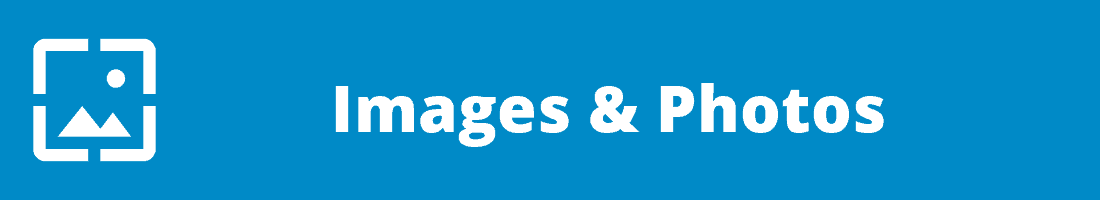
Images & Photos
If you want to attract an audience and keep them engaged in your work, strong visual content will help. Images attract attention and are a great way to break up blocks of text.
Creating/Editing Images
There’s a number of apps you can use to create stunning images. Many of them come with pre-made templates with the ideal dimensions for blog posts, infographics and each of the social media platforms.
Don’t worry, you don’t need to buy Photoshop. There’s plenty of free and cheaper tools online that do a great job.
I use the following tools to create the majority of my images:
- Stencil (I use this the most)
- PicMonkey
- Canva
- Pixlr
- Gimp
- Adobe Spark
- WordSwag
- PlaceIt (mockup generator)
Compressing Images
Once I’m happy with the final design, I’ll compress the image to help prevent slow load times on my website using a tool such as:
- Compressor.io
- ShortPixel Image Optimizer: This is is WordPress plugin and it’s a great time saver. It automatically compresses images when you upload them to your website.
Image Sources
You don’t have to create images from scratch. You can download or buy the perfect image and then just add some final touches.
When selecting the images to use, make sure they are free to use and available for commercial purposes. You also need to make sure you have the rights to modify the images.
Below I’ll list my favourite sites for finding both free and paid images. The paid sites have a much larger database of images. So if you’re like me and prefer to save time and avoid frustration, you may be better off starting your search with one of them:
- iStock by Getty Images
- Shutter Stock
- BigStock by Shutter Stock
- Unsplash
- Pixabay
- Creative Commons Search
- Flickr Creative Commons
- Picjumbo
- Compfight
- PhotoPin
- IM Free
- Free Images
- Stock.Xchng
- MorgueFile
- Stocksnap.io
- Picography
- Splitshire
- Jay Mantri
- Icon Finder
Of course, you could always outsource your image creation. This comes in especially handy for tasks such as logo creation.

Video
Your audience is more likely to buy from you if they trust you. As a marketer, one of your goals should be to build trust and develop long-term relationships.
Video allows you to do just that. A video will engage your viewers and ignite their emotions.
There’s a reason YouTubers are so popular and have huge audiences. They connect with their viewers on a more personal level.
Think about it. Who are you more likely to trust? Someone you have never seen or someone you see regularly?
Exactly!
Plus, video is extremely popular online. People prefer to spend a few minutes watching a video rather than 15-20 minutes reading text.
With video, you’re more likely to increase your online exposure, build trust, encourage social shares and increase your sales and conversions.
Here are the tools I recommend you use to create, edit and display your videos online:
Cameras & Other Hardware
This is the camera I use to record my videos. I upgraded to this DSLR camera as I wanted my videos to look more professional. If you’re just getting started, the camera on your smartphone should be good enough.
One of the main reasons I bought this camera was because it has a flip out screen you can view whilst recording yourself. This makes it much easier to know that you’re where you want to be on screen and in focus.
Canon has since released the Canon 90D, the successor to the 70D and 80D.
This is the main lens I use with my Canon EOS 70D.
When I’m shooting a simple video from my PC that doesn’t need a fancy camera, I use this webcam. It also comes in handy for Skype and the like.
However, if I was buying a webcam today, I’d buy the Logitech Brio Ultra HD Webcam.
I owe Pat Flynn a thank you for this recommendation. Whenever I do digital whiteboard videos where I draw on the screen, I’m using this pen and tablet.
Camera Recommendations
Stage 1 (just getting started): Use your smartphone (seriously!)
Stage 2: Canon M50
Stage 3: Sony A6500
Stage 4: Sony A7Siii (Highly likely to be my next camera)
Stage 5: You don’t need my recommendations at this point
Lens Recommendations
Stage 1: It’s built into your smartphone
Stage 2: The kit lens, I.e. The lens that comes with the camera
Stage 3: Sigma 16 mm F/1.4 DC DN (cheaper) or Sony FE 24 mm f/1.4 GM | Full-Frame, Wide Angle, Prime Lens
Stage 4: Sony FE 16-35 mm f/2.8 GM | Full-Frame, Wide Angle, Zoom Lens
Stage 5: You’ll know what you need by this stage
Video Recording & Editing Software
Want to capture screenshots or record short videos? SnagIt makes it easy! From the creators of Camtasia…
The screen recording and video editing software I use to produce my screen capture videos. You can record directly from your computer screen or import video from a camera or other source. This software has so much functionality. I highly recommend it.
Camtasia is available for both Mac and Windows.
This is an alternative to Camtasia for Mac users. I haven’t used it myself as I use Camtasia but a lot of friends that use Macs say they prefer this.
This is my main video editing software. It’s only available on Mac. Not a lot else I have to say. I love this program.
For those of you that are Windows users, this is the video editing software I recommend.
You’ll need PowerPoint if you want to create videos or video sales letters that help to keep your visitors attention for longer. Create a slideshow and then run through it whilst recording your screen with the likes of Camtasia or ScreenFlow, mentioned above. Finally, add your audio and any finishing touches and then render the file as an MP4.
If you’re using a Mac, Keynote is Apple’s alternative to PowerPoint.
Want your videos to instantly look more professional? Head over to Splasheo and check out the cool intro, outro, and lower-third animations that are available to customise. The owner is Gideon Shalwick and let’s just say he knows a thing or two when it comes to creating video.
Royalty free videos and templates. There are thousands to choose from.
Video Players & Hosting
Convert Player will allow you to add email opt-ins, call to actions and request Facebook shares from within your videos. It works with YouTube hosted videos which is a big plus if you’re new to video and on a budget. Convert Player also integrates with all major email marketing platforms.
A very popular video player with the Internet marketing crowd. Josh and his team have developed a very advanced piece of kit here. It’s so easy to use. We’re talking drag-and-drop simple! This video player does pretty much everything you’ll need. Its only downside is that you must have an Amazon S3 account to host your videos. Although, if you want full control over your videos, self-hosting is your best option, making Easy Video Suite a great choice.
This is an all-in-one option because Wistia will host your videos on top of supplying video marketing tools and analytics. If you need lead generation tools, which I’d highly recommend then you’re going to have to pay monthly for this service. Monthly subscriptions can put some people off making a purchase, but remember that video hosting is included with this.
If you simply want a professional looking customisable video player that’s compatible with an array of devices, and hosts your videos with no ads, then look no further than Vimeo Pro. It’s a cheaper option than Wistia.
Video Management Tools
If you have a YouTube channel and you plan to use it for promotional purposes, you need to install TubeBuddy’s FREE browser extension. It makes optimizing your videos and growing your YouTube channel so much easier.
If you need help to get started with video, I’ve listed some fantastic guides in the courses section below.

Audio (Podcasting)
Audio is extremely important. Whether it’s for a podcast, leaving someone a message, or creating a video, clear high-quality audio is a must.
Video may be great for engagement but without high-quality audio, your videos may perform poorly. People will happily stick around to watch a poor-quality video they can hear clearly. However, play a high-quality video with poor audio and they’ll be gone before you know it.
Here are the tools I recommend for recording and editing audio:
Microphones, Headphones & Other Hardware
My recommendation if you want a highly portable microphone. Just plug it into a USB port and you’ll have high-quality sound in no time.
This is probably the most popular USB microphone available. It’s reasonably priced and delivers impressive sound quality. It was the first microphone I bought for use with my computer.
If you want to take your recordings to the next level, the Heil PR40 is the microphone for you. It’s a professional studio vocal microphone that is perfect for podcasts. You might want to pick up a Heil Sound PL-2T mic boom and Heil Sound PRSM-B Shockmount too.
If you have the budget and want one of the best vocal microphones that money can buy, look no further than the Shure SM7B. The original version of this microphone (Shure SM7) was used by Michael Jackson when recording the Thriller album. It produces a lovely rich sound. Your vocals will sound natural and exceptionally clean. It’s a fantastic microphone.
This prevents plosives to give you a clear recording. Pop filters are inexpensive and definitely worth picking up.
If you want to connect a microphone to the top of your DSLR camera, this is the microphone for you.
When recording video, you typically don’t have a microphone in your face. Because of this, video audio usually sounds worse than podcast audio. To fix this issue, you’ll need to invest in a high-quality shotgun microphone. You won’t find much better than the Rode NTG-3. It’s expensive, but comes with a 10-year warranty, so it’s built to last. If you don’t have the budget for an NTG-3, the Rode NTG-4 and NTG-4+ provide good quality audio at a much cheaper price.
If you’re using a shotgun microphone, use a shock mount for it. Shotgun microphones are that good they’ll pick up every tap and brush against the boom pole. That’s not something you want so use a shock mount to prevent it.
A brilliant lavalier microphone. For those of you new to audio and video, this is probably the best upgrade you can get at a bargain price. You can plug it straight into your smartphone and you instantly have improved audio. Using an SC3 converter cable, the SmartLav+ can connect direct to a DSLR camera or a portable recorder with a 3.5mm input and ‘plug-in’ power.
If you’re looking for an entry level external portable recorder, look no further than the DR-40. It’s a 4-channel digital recorder with both XLR and 1/4″ inputs. It’s great for just about every recording scenario.
A more popular alternative to the Tascam DR-40. It’s a bit more expensive but don’t let that put you off. They’re both great recorders, just choose your favourite.
If you have a microphone with an XLR input, you’ll need an audio interface to use it with a computer. The Focusrite Scarlett 18i8 is a great choice, especially if you have a mic that requires a lot of gain such as the Shure SM7B mentioned above. It has 4 XLR preamps, plenty of inputs and outputs and records up to 24-Bit / 96 kHz.
Focusrite’s smaller models are also good if you don’t need as many inputs and outputs.
I’ve had these headphones since back when I used to DJ in my teens (I wasn’t very good). I absolutely love them. They’re definitely one of the best purchases I’ve ever made. I bought them because they’re considered to the be the “industry standard” for DJ headphones. But their sound quality and range have come in handy for all other audio work I’ve had to perform. They’re a true sound professionals’ working headphones. Highly recommended.
Another pair of headphones you cannot go wrong with are the Sony MDR-7506 Professional Headphones. You’ll find these in professional environments all over the world. They’re comfortable, clear and give you a very clear sound. An excellent pair of headphones.
Audio Recording & Editing Software
A free, open-source audio recording and editing software, available for both Windows and Mac.
The industry standard when it comes to audio recording and editing software. It’s extremely powerful.
If you want a professional audio recording such as a jingle, intro, promo, etc., Mike and Izabela Russell get my highest recommendation.
Royalty free music and audio tracks. There’s a huge selection!
Audio Players & Hosting
This WordPress plugin will allow you to embed your podcast on your blog. It uses a simple interface and provides a nice clear audio player for your listeners.
This is the best podcast player I’ve come across so far. It has everything you need for an audio player. You can thank Pat Flynn for that. He built it for his own use but decided to share it because he’s that kinda guy. If you want a great looking podcast player, that’ll encourage more sharing and more traffic, Fusebox is for you.
Media hosting for your podcasts. It doesn’t get much better than this, plus Libsyn is priced very reasonably.
If you need help to get started with audio and podcasting, I’ve listed some fantastic guides in the courses section below.

Webinars
Webinars offer a great way to engage with and promote something to your audience. You know everyone in attendance has an interest in the topic. Webinars have the potential to reach a wider audience as they’re hosted on the internet. They’re cost-effective as they’re less expensive than running or attending a live event. Plus, there’s the added convenience that your audience can view the content from the comfort of their home or office. There’s no need to travel.
But webinars aren’t just sunshine and roses…
Many webinars stream live which increases the chance of errors. I don’t know of any webinar platform that is perfect.
They all seem to shine at certain tasks and fall short at others. For example, some may be great at streaming video without latency issues but have poor webinar recording functionality. Another may record perfectly but fail to integrate well with the other programs you use.
Take a look at the following platforms and choose the one that is most suited to your setup, requirements and budget.
- BigMarker: This is the platform I currently use. It offers so many solutions including Live Webinars, On-Demand Webinars, Automated Webinars, Evergreen Webinars and more.
- Crowdcast: I know many people that swear by this platform. It’s very easy to use and great for hosting collaborative webinars
- GoToWebinar: A well-established platform with an excellent reliability track record. However, it lacks marketing features so that’s worth taking into consideration
- Webinar Jam Studio: The webinars I attend most frequently are ran on this platform. Great for marketing, sales and community-focused webinars
- WebinarNinja: Worth checking out if you need access to various types of webinars; Live webinars, webinar series, automated webinars, and hybrid webinars. I know they’ve experienced some issues with video quality so bear that in mind. They offer a 14-day free trial so give them a test run to check if this has been resolved, especially if you need a cheaper solution. At the time of writing, Webinar Ninja and Crowdcast are the budget friendly options for those just getting started with webinars
If you want to take advantage of webinars in your business, check out the courses section below.

Product Distribution & Shopping Carts
Do you plan to sell your own products and/or services?
If your answer is yes, then you will need a shopping cart:
If you’ve written and e-book or produced a digital product you’d like to sell online, this shopping cart could be for you. E-Junkie is cheap, reliable and relatively simple to use. It supports checkouts using PayPal, Authorize.net, TrialPay, 2Checkout and ClickBank. It comes with an affiliate program to help boost sales and works like a charm.
If you want to sell your own products and recruit affiliates then Clickbank is probably where you should begin. They make it extremely easy to get started and their affiliate tracking and payment system is excellent.
Newer to the market than Clickbank, JVZoo is another popular digital products retailer with a great affiliate program. It’s very popular with the Internet marketing crowd.
I’m pretty sure that everyone has heard of PayPal. They’re an established and trusted online payment processor that have developed one of the easiest and most convenient ways to pay online. For a simple way to accept payments on your website, look no further than PayPal.
An alternative to PayPal with a less complicated fee system. If you want to accept payments from around the world, including recurring billing, then I recommend Stripe’s simple interface.
This is a brilliant shopping cart for selling your products online. It provides professionally designed cart templates to help boost sales. There’s 1-click upsells, 1-click bump offers, coupons, A/B testing, a funnel builder and an affiliate centre. The list goes on and on. ThriveCart integrates with all the major email marketing platforms, page builders, membership apps and of course, PayPal and Stripe. It even takes care of tax and customer receipts. A shopping cart and so much more! Highly recommended.
This is an alternative to ThriveCart. It has very similar features. I’d recommend you check them both out and then selecting the option that is most suited to your needs (integrations with the other marketing tools you use etc.) and budget.

SEO Tools
Search Engine Optimisation (SEO) is a worthwhile process but it can be a tediously long-winded. The following tools will help you make the process much faster, easier and a lot more effective.
Google’s very own keyword tool. It’s free and will allow you to learn what your potential customers are looking for.
A great alternative to the Google Keyword Planner. It makes use of Google Autocomplete to generate hundreds of relevant long-tail keywords and is also free.
An excellent tool that’s very easy to use for performing keyword research and SEO competition analysis. If you’re new to keyword research, this is the tool I recommend.
The new kid on the block. If you’re new to keyword research and want a low budget tool that will help you identify the best long tail keywords to target, KWFinder is for you.
This is probably my favourite keyword research tool that’s available. In my opinion, this software takes things to the next level. Enter any website URL and it displays data for both organic and paid advertising. This allows you to determine what keywords your competition are ranking for and how they are getting their traffic.
Want a tool for dissecting your competitor’s strategies? SEMrush is for you!
Another excellent SEO tool. You could say it’s a cheaper alternative to SEMrush. These tools are very similar so I suggest you assess both as they each have their own advantages. Then choose your favourite based on your requirements. I highly recommend Serpstat.
This is a tool that exposes “your competitors’ most profitable keywords and ads for paid and organic search”. Once you know everywhere your competition has appeared on Google and every keyword they’ve used in ads, you can use this info to drive more traffic to your website. A very effective tool in the right hands.
Use this tool to analyse what content performs best for any topic or competitor. You’ll be able to identify the most shared links and the key influencers that shared them for any topic. If you know what gets the most attention, you can produce more of this yourself. Simple!
This is probably the best and certainly my favourite backlink checker. This tool could quickly become the foundation of your link building campaigns. Enter a competitor’s URL, find out all the sites that are linking to them and then find a way to get links from these pages for yourself. Use this to its full potential and watch your rankings soar!
This service is a huge time-saver. It helps you find niche-relevant websites that accept guest posts. Not only that, it also provides you with key metrics such as domain authority and social reach to help you decide if the guest posting opportunities are right for you. Give it as try.
This is one of those tools you’ll find yourself using each time you want to promote a piece of content you’ve published. BuzzStream is an influencer outreach platform that will help you to quickly automate and scale your outreach efforts for the likes of guest posting, broken link building, and other relationship building methods. What you’d consider a “white-hat” link building tool.
NinjaOutreach is another powerful outreach tool. It’s an alternative to BuzzStream. Not a lot else I can say about this one. Compare it with BuzzStream and pick your favourite.
I couldn’t talk about outreach tools without also mentioning MailShake. Easy to use, easy to manage and great email templates. Just connect your Google account and begin your outreach campaigns.
You could consider this an all-in-one SEO package. This essential suite of software comprises four SEO tools. Rank Tracker which does exactly as its name suggests. WebSite Auditor allows you to check your website(s) for technical issues. SEO SpyGlass will monitor your backlinks and find competitor backlinks. And finally, LinkAssistant will help you to find link building opportunities. I’m glad I have this suite as part of my internet marketing arsenal.
If you want to take your SEO efforts to the next level and build and manage your own private blog network then RankWYZ is the tool for you.
For building tier 2 and 3 links, this software is quite simply brilliant. Combined with the likes of Kontent Machine (mentioned above), you can have tier 2 blasts ready to go in no time at all. Set it up, start it going and watch as your links begin to grow. Probably my favourite link building tool.
This software will save you a lot of money in captcha costs, not to mention the time it saves from having to solve them manually. It works with the majority of top link building tools and in my opinion, is the best software available for captcha breaking.
If you need a backup captcha service then look no further than Death By Capture. It’s cheap and should GSA Captcha Breaker fail to solve a captcha, it’s likely that Death By Captcha will have you covered.
This is an extremely useful SEO tool with a tonne of functions but if for nothing else, you’ll want it for its blog commenting capabilities. When used in combination with The Best Spinner (mentioned above), you’ll find hundreds of related WordPress blogs that you can blast with relevant comments linking back to your blog(s). I’d recommend linking to your third tier to help get them indexed.
If you’re looking for some proxies to run with the likes of GSA and ScrapeBox, then I recommend BuyProxies. You can choose between dedicated or semi-dedicated. Semi-dedicated is cheaper and you’re unlikely to experience any issues with these. BuyProxies also give you the option to choose between European or US proxies.
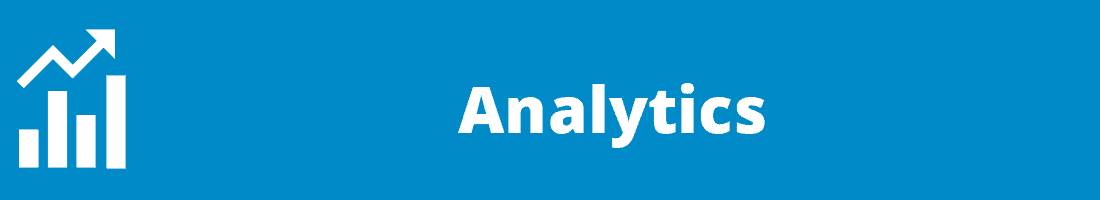
Analytics
Having the ability to gather information about your visitors, such as tracking their movements on your website, is very important. It can provide you with information about your website design and marketing tactics that you can use to make improvements to increase future revenue.
These are the tools I recommend you consider:
Having an analytics tool for your website is essential. It’s included in my tutorial on how to start a self-hosted WordPress blog for a reason…it should be installed from day 1. Google Analytics will allow you to track who visits your website, how long they stay, their location, what website they came from, how they interact with your content, page views, bounce rate, and a host of other metrics. This is priceless information that can help you to identify opportunities to grow your traffic further. And best of all, there’s no cost. It’s free!
Clicky is a simpler alternative to Google Analytics that operates in real time. There’s a monthly cost if you need to monitor more than one website or if you want additional features.
To quote Crazy Egg’s home page, “Crazy Egg is like a pair of x-ray glasses that lets you see exactly what people are doing on your website.” I couldn’t have put it better myself. This tool generates heat maps that allow you to see where visitors are clicking on your website, what gets clicked the most, how many people scroll down your page, where they stop scrolling, and where they come from to begin with. If you know what your visitors are doing when they visit your website, you can make changes to optimise your pages and increase conversions. Who doesn’t want more conversions? Crazy Egg offers a free 30-day trial.
Do you think it would be useful to watch and analyse your visitor’s behaviour instantly? See their mouse movements, scrolling habits, where they click, how they interact filling in your opt-in forms? Immediately see what’s working on your site and what isn’t? That’s what Inspectlet allows you to do. Plus they have a free plan to allow you to get started straight away.
Clicktale is similar to Inspectlet but with additional features. It records how visitors navigate and interact with your website and creates visual reports so you can easily review the data. If you want to optimise your pages to increase conversions, Clicktale is well worth a look.

Productivity & Planning
To run a successful online business it’s a good idea to have efficient systems in place. It will allow you and your team to make the most of your available time. Here are some of the best tools for the job:
I use this tool every day. The easiest way to describe it is that it’s a web-based filing cabinet. If you want to make notes, store research, and then come back and find it easily, within seconds, then you’ll want to get yourself an Evernote account. It’s free to sign up with a limited monthly data allowance and it synchronises over multiple devices; PC, Mac, Apple / Android tablets and smartphones. It also has a browser extension that allows you to save content directly to your account when surfing the net. It’s so convenient and a massive time saver. I absolutely love it!
Are you always coming up with new ideas or tasks you need to complete which have multiple steps involved? Do you struggle to note these down in a format that’s easy to refer back to? Workflowy may become your new best friend. This tool helps you to organise your thoughts in a very coherent way. It’s kind of like a mind-map but in a bullet-point list form. It’s very useful indeed.
Backup your files safely to the “cloud” so you can access them from any Internet-enabled device. Anything you add to Dropbox will automatically show up on all your devices thanks to its real-time synchronisation. It’s also got a super simple and reliable way to share files with your friends, family, or virtual assistants. This software gives me peace of mind. It offers a free plan too!
This is my favourite replacement for Google Reader. Perfect for keeping track of your favourite blogs and other sites in your niche via RSS.
If I don’t have time to read an article or blog post, I save it to Pocket so I can come back and read it later. Pocket allows you to read articles within the app so you don’t have to go back to the original website. It also has a handy sharing feature linked with Buffer and the major social networks.
The best project management software I’ve come across so far. It allows you to see everything in one place and updates in real-time so you’re always up to date with the latest project developments.
This is a robust project and task management tool. I know many people that prefer this to Trello. You can communicate with your team within individual tasks. This helps to save time hunting through emails and other messages. Check it out and see if it can help you.
If you have a team, this is a brilliant communication tool. Forget email, this is much better.
If you want a professional email address (e.g. [email protected]) with a nice interface, G Suite is for you. You get access to Gmail, Google Docs, calendars and Google Drive. Plus, as the package is from Google, it works seamlessly between your computer, phone and tablet.
Whilst on the subject of professional email, WiseStamp is a great email signature generator. Market your business with every email you send by simply including a professional email signature. Check out their website to see some great examples.
This tool helps keep me organised. I can set email reminders for myself, set recurring email reminders, schedule emails to send at an appropriate time, schedule follow-up emails to send automatically if my recipient doesn’t reply. There’s even real-time notifications when your contacts open your emails and link tracking.
It’s great if you like to keep your Inbox empty too, just use their snooze email feature. The email will disappear from your Inbox and return at a chosen convenient time. I don’t use this tool to its full potential as there’s so many features, but I still love it.
I use this tool to remember all my login details. It’s a huge time saver. It comes with a password generator so thinking up strong passwords and remembering them is no longer an issue.
A handy tool to keep track of your finances. I actually picked this up on a special offer but after using it for quite some time, I’d happily pay full price for it.
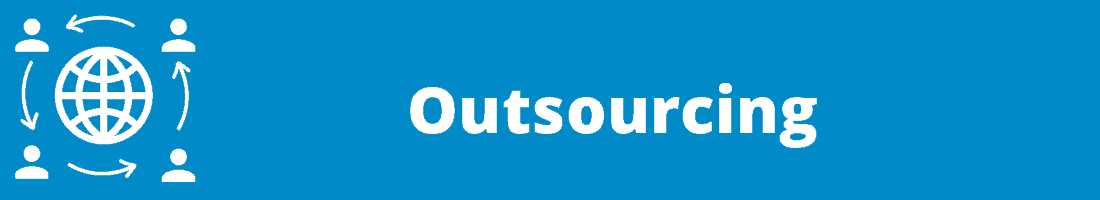
Outsourcing
To allow your business to grow faster, you need to concentrate your time and effort on the tasks that matter most. To allow this to happen, you need to delegate or outsource all other tasks.
Elance and oDesk have joined forces to represent one of the world’s leading online workplaces. If you want to hire someone to complete a piece of work, big or small, this is a great place look. You’ll find talented developers, designers, programmers, writers, administrators, etc. You need it, you’ll likely find it here.
An alternative to Upwork.
Fiverr’s jobs are known as gigs. All advertised gigs will cost you just 5 dollars, hence the name. It sounds really cheap doesn’t it? Well…it is. The freelancers on Fiverr make their money via the gig extras which you can add to your order at your own discretion. There are all sorts of services offered here, including some unique and quite amusing gigs. You’ll see what I mean…
This is a design website that runs in a contest format. Graphic designers will submit their work to your contest based on your design requirements. You can then provide feedback to help them and the other designers shape their ideas to your needs. Once the contest time is up, you choose your favourite logo as the contest winner. The designer is paid and you receive your logo.
A community of developers and designers you can hire for audio, video, WordPress customisation, design and programming.
Another marketplace where you can hire designers and developers. Crew have vetted their freelancers. 99% of their projects have been completed on time, on budget and issue-free.
Do you need a professionally designed PowerPoint or Keynote presentation? Look no further than 24slides.
If you want high-quality articles written for you, 99centarticles is a good place to look with very reasonable prices. They don’t just produce articles as the name suggests, they also offer submission services, press releases, e-book creation, videos, design, social media and SEO services. Michael and his team offer a straight forward outsourcing experience with great customer support.
If you need an audio or video file transcribing, I recommend this service. It’s used and trusted by many top universities. They’re based in the UK. Very reasonable pricing too.
An American-based alternative to GoTranscript. It’s fairly inexpensive too.
If you have a WordPress problem you’re struggling with or don’t know how to fix, the team at WP Fix It can help. They can help with coding errors, styling changes, infected files, backup/restore and website speed. For any WordPress problem, WP Fix It can help. They come highly recommended.
When you’re ready to hire a virtual assistant, head over to Virtual Staff Finder. They make the hiring process a lot less complicated. They’ll source candidates based on the job description you supply, put them through their paces, and then you get to interview the top three contenders.
Virtual Staff Finder is run by Chris Ducker. He’s actually written a book all about how to work with virtual staff. You’ll find it in the books section below.

Courses
Looking to increase your knowledge on a particular topic?
Check out the following:
Well, this is more of a tutorial than a course (and it’s free!) but if you’d like to learn how to set up your own blogging platform, then I recommend you check out this guide. I worked hard to remove any guesswork and make sure it’s as easy as possible to follow along.
I see far too many people doing affiliate marketing wrong, so I wrote this quick reference guide to help you avoid the common mistakes and teach you how to increase your income by recommending products and services that matter to your audience.
If you’re interested in making more money online, check out this guide. It’s free!
This is some of the best online business training available. The course has been created by Ramit Sethi, one of the smartest online entrepreneurs around. He will teach you the step-by-step formula he used to grow a multi-million-dollar online business. A formula that he’s tested with ordinary people who wanted to start their own online businesses. People that have gone on to accomplish in months what took Ramit years to discover.
Nothing says more about a course than the results. This course has stood the test of time (continuously updated of course) because it continues to create success stories, year after year.
The only downside is the course isn’t available all year round, you may have to join a waiting list. If you’re an action taker, join the waiting list.
This course gets my highest recommendation.
Unless you’re new to Internet Marketing, then you will have heard the expression, “The money is in the list.”
Building an email list is one of the most important things you can do for your online business. And, all other things being equal, the bigger your list, the more money you will make.
If you’re interested in starting an email list for your business or growing an existing email list, then I have a free email course that teaches you how to do just that.
This is an email marketing course put together by André Chaperon. He is one of the best when it comes to autoresponder marketing. If you’re looking to take your email promotions to the next level, this is the course you need. Highly recommended.
You may have seen further up this page that I highly recommend Scrivener as a writing program. Out of the box, it’s an excellent program but to use it to its full potential and understand why I love it so much, you’ll need to make use of all its features.
Learn Scrivener Fast is the course that will teach you how to unlock all Scrivener’s functionality. Joseph Michael has put together a fantastic course.
Hint: If you buy this course, take notes on how well it’s put together. It’ll help you if you want to build your own course.
If you’re interested in creating a course to sell online, my recommendation is Course Builder’s Laboratory by Danny Iny. This program will provide you with all the systems, support and coaching you need to fill your course with happy, paying, successful students. Danny walks you step-by-step through the entire process, from launching your first pilot course to developing and marketing your full-scale course.
If you plan to launch any product online, this program provides the proven, step-by-step detailed process you should follow. The course has been developed by Jeff Walker. He’s one of my favourite entrepreneurs in the online space. If you don’t follow him, I suggest you get connected if only to enjoy his positive vibe. Product Launch Formula is pricey, but it’s an investment that should cover its cost.
If you’re interested in video as part of your marketing or fancy yourself as a YouTube vlogger, I highly recommend that you check out the courses created by Caleb. He has guides on selecting equipment based on your budget, shooting video and video production for YouTube.
Plus there’s in-depth tutorials on how to use Final Cut Pro X and Adobe Premiere Pro (the 2 video editing suites I recommend).
To make things even better, a few of these courses are free. What better way to get started with video?
If you’re on a budget, you can create videos with the camera on your smartphone. This course will teach you what’s possible with your phones camera. You’ll learn how to create professional looking videos to promote your business with help from Jules, a 20+ year TV and film veteran.
If you need help to use ScreenFlow to edit your videos, this course has everything you need. It’s created by the same guy that put together iPhone Video Hero, above. Jules knows a thing or two about video (he’s even worked with the BBC).
A four-week coaching program that will walk you, step-by-step, through the process of launching a professional sounding podcast. Cliff Ravenscraft has put together a wonderful course that’s influenced many of the top internet marketing podcasters, such as Pat Flynn and Michael Hyatt. The course is limited to a small number of students so be sure to register asap if you’re interested in getting started soon.
Podcasters’ Paradise is an interactive community for podcasters who want to discover the most cutting edge tools, resources, templates and video tutorials on podcasting. The community is for beginners, intermediates, and advanced podcasters that want to start, grow and monetize their podcast.
Whilst on the subject on online communities, Fizzle is a community of 2,000+ entrepreneurs that like you are working hard to earn a living doing something they love. If you join Fizzle, not only will you gain access to a fantastic community, you’ll also get access to their courses and weekly live coaching sessions. The training library has courses taught by experts in their field. Many you’ve probably heard of, such as Pat Flynn, Chris Ducker, John Lee Dumas, Nathan Barry, etc. There’s something for everyone at Fizzle. See for yourself, start a free trial.
Russell Brunson and his team have proven over the last 10 years that their Perfect Webinar blueprint literally sells anything and everything. If you have a product or service to sell online, this will work for you. Give it a try. Get a copy of the Perfect Webinar Script.
If you’re looking to build your list of qualified leads and buyers fast then you don’t want to miss out on this.
Russell, the founder of ClickFunnels, just came out with a massive compilation of the most successful and profitable Lead Funnels, Landing Pages, and Tripwire Pages on the market.
Russell breaks down, analyzes, and dissects 106 PROVEN lead funnels across a bunch of industries. Why reinvent the wheel when all the heavy lifting has been done for you?
If you’re interested in growing your business, I highly recommend you take advantage of this offer. Grab your copy of his Lead Funnel Swipe File.
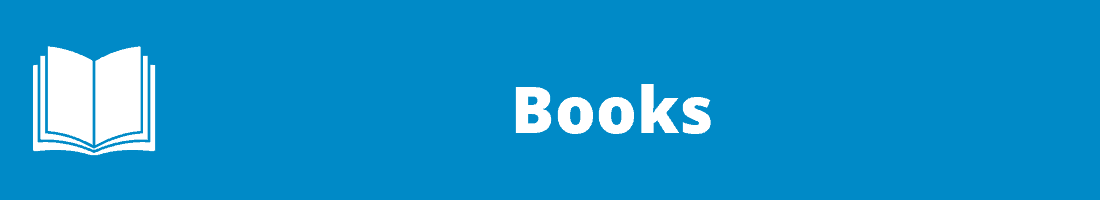
Books
I’ll introduce this section with a quote:
Here you will find a list of the business books sat on my bookshelf (and kindle). There’s also a section dedicated to the favourite books of influencers and entrepreneurs.
I like to make the most of my time so if I’m on the move, driving, cooking etc., I’ll listen to an audiobook. Audible makes this easy. You can simply install the app onto your smartphone or compatible audio device. Plus, Amazon is the world’s largest bookstore so you’ll never be limited on choice. Give it a try. Sign up for a free trial.
If you don’t have time to consume an entire audiobook and would prefer a summary, Blinkist is your ideal solution. They find the best non-fiction books from categories such as Personal Development, Productivity, Marketing & Sales, Money & Investment and more. These books are then summarised into 15-minute audio and text.
There are over 5,000 bestsellers for you to choose from at the time of writing. A time-saver that allows you (and your team) to learn in a fun and engaging way.
Russell Brunson and his team have created an underground playbook for growing your company online. It’s been developed after running thousands of tests and perfecting what works on the internet. You can get access to all the processes, funnels and scripts they use to scale companies online. This book truly is a shortcut. The best part…it’s free!
This book will teach you how to convert your visitor into customers. It’s a practical playbook that will help you find your voice, stand out in your niche, and create a mass movement of people who will gladly pay for your advice. If you’re wanting to grow your business, this book is certainly worth a read. Just like DotCom Secrets, it’s free!
Are you experiencing trouble attracting your dream customers? If the answer is yes, or you’d like even more customers then give this book a read. Just like DotCom Secrets and Expert Secrets, it’s written by Russell Brunson and yep, there’s a theme developing here… it’s free!
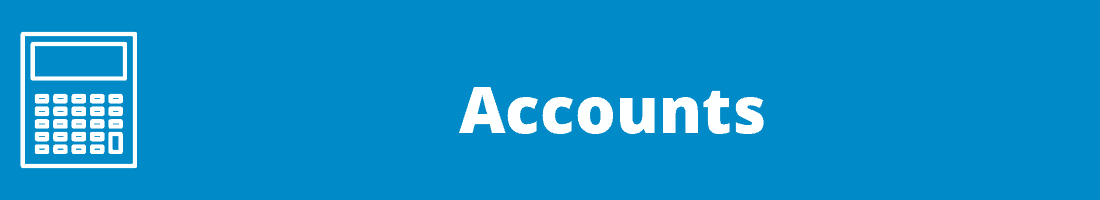
Accounts
Simplify the accounting side of your business. Try QuickBooks to easily manage your accounts online and leave you feeling in control and able to focus on future growth.

Legal
Personalized, online legal solutions and legal documents created by leading experts for small businesses and families, at a fraction of the cost of an ordinary local solicitor.
Disclaimer: This is not legal advice. I am merely making you aware of a tool that can help to generate legal pages. If you need specific legal advice, please consult with a professional who specialises in your subject matter and jurisdiction.
A simple way to get started with the legal pages required on your website is with the WP LegalPages WordPress Plugin.
This plugin allows you to generate customised legal pages from a number of lawyer verified ready-to-use legal templates. Just be aware, these will likely need to be tailored for the specific needs of your website.
Although templates are the cheaper and faster method for protecting your website and business, hiring a legal professional is the safest way to move forward. I know this isn’t the most cost-effective method, especially if you’re just getting started with your blog. A professional can help write legal documentation customised to the specific needs of your business.

Computer Security & Backup
Last, but by no means least, this is the hardware and software that I use to make sure I don’t lose any of my work:
My antivirus of choice that keeps my computers and therefore, my income, safe. I’ve been loyal to Bitdefender for quite a few years now. Unlike most antivirus software, Bitdefender doesn’t drastically slow down computer performance. It also provides outstanding protection and reports very little false warnings.
I use the Total Security Multi-Device package. It’s available for Mac OS, Windows and Android.
I use a 3-2-1 backup strategy. That’s 3 copies of my data, 2 on-site but on different mediums, and 1 off-site.
My on-site solutions are the original data on my computer hard drives and a copy of the data on external hard drives. My off-site solution is an online backup provider.
Instead of using an external hard drive to store a copy of my data on-site, I opted for Network Attached Storage (NAS). There were a few reasons for this but mainly because I could use high-capacity hard drives set up with RAID to make data loss even less likely.
Also, because this particular NAS allows for streaming of digital content to my TV. In other words, I can easily backup lots of data and have a personal Netflix service that only has movies and shows that I want to watch.
If you’re interested, I have four of these hard drives in my Synology NAS.
As mentioned further up this page, I use Dropbox to backup my key documents to the “cloud” so I can access them from all my devices. Well, I use BackBlaze to securely backup everything else. It provides me with unlimited online backup. Unlimited files. Unlimited file size. Unlimited speed. It will even backup all your attached external drives. Its restore function is great too. You can restore multiple versions of your files up to 30 days old, accessed via download. There’s an option to have an external drive containing your files shipped to you too.
It’s a set and forget solution that will work as long as there’s an Internet connection.
Conclusion
Internet marketing is a very competitive and lucrative industry. As a result, there are many tools that claim to do the same job. Some are great, others not so good.
The problem you face is that talented marketers can sell poor products. Unfortunately, it happens a lot, especially within this industry.
My aim with this page is to save you from this problem and point you towards products and services that are worth your consideration.
I’ve tried to include as many free/cheap options as possible, but as with most things in life, you get what you pay for. The premium tools are very powerful and have the potential to help you grow your business much faster.
If you buy any of the Internet marketing resources listed on this page, or any others, I hope they help you achieve enormous success.